


Netflix, Inc. is an American subscription streaming service and production company. Launched on August 29, 1997, it offers a library of films and television series through distribution deals as well as its own productions, known as Netflix Originals.
Presently, Netflix does not have a native watch-party feature on either its mobile or desktop applications. A third-party application is he only avenue for creating an online watch-party viewing experience.
The goal of our UX team was twofold:
To eliminate the need for third-party applications for Netflix watchers who want to engage in social viewing
To expand the range of social participation and interaction
Our team consisted of myself, the lead UX researcher, Jessica Finnegan, our informational architect, and Bruno Joquem, our lead UX designer.
As Lead UX researcher, I was responsible for developing or directing the following deliverables:
Competitive and Comparative Analysis
Heuristic Analysis
Right-to-Left Style Guide
Interview Guide and User Interviews
Affinity Map
User Personas
Journey Map
Usability Testing
2.5 weeks.
According to recent data, watch-party viewing increased by 30 % during the pandemic months of March 2020 and November 2022. While Netflix is one of the largest platform for watch-party viewing, it currently doesn’t have a native watch-party application. Instead, viewer must rely on a host of third-party applications to hold social viewing sessions.
The challenge was a simple one: why should Netflix develop a native application if there are a plethora of third-party application that currently do the job? How might the addition of a native feature not simply be an additional feature on top of the ones that already exist?
To better understand how watch-party applications work, our team sat in on an online watch party to understand how they are initiated, selection process, and the role of conversation in the social viewing.
An interview and affinity mapping process that included a variety of different Netflix users; in particular, users who regularly participate in watch-parties either in person or online via a third-party application. Our team conducted 12 user interviews consisting of the following:
7 people who have at least once used a third-party extension to create a virtual watch-party experience. 5 of these participants actively use these applications and have tried at least 2 different ones.
Three central themes emerged from our interviews and our affinity mapping process. An important point was that there was general consensus that there was room for improvement within the space of watch-party features, and that there was an inherent advantage to a feature that was a native aspect of the Netflix application more generally.
“Sometimes I will miss a part of [a scene] or I just want to understand something. So it’s nice to kind of run it past while you’re watching with or whoever has already seen it what do you think? You know what I mean?”
At the same time, interviewees emphasized the importance of autonomy.
“And one thing that, through my experience, is important is being able to control the volume individually. So if I can’t hear [the movie or show], I can turn up [the volume] on my computer, but that won’t turn it up on everybody else’s computer.”
Finally, users emphasized the importance of accessibility.
“I’ve tried it with my sister. We [used a third-party application] on Disney, I forget how; maybe we did the plugin on Chrome. But it was such a hassle to set up.”
A thorough examination of the leading third-party application competitors in order to understand both their benefits and disadvantages.We next moved into competitive and comparative analysis, examining the leading third-party social viewing applications. Our study focused on what we determined to be the four major providers: Netflix Google Chrome Extension, Scener, and Rave.
These offer varying degrees of optionality. Scener and Chrome Watch Together only exist in desktop version. All three applications offer only restricted, and in some cases unpredictable, chatbox functionality. None of these applications allow for non-hosting viewers to individually enable and disable their voice and chat functionality

Rave is the only application that offers:
an integrated interface, i.e., one that merges together the screen and chatbox
chatbox functionality in both vertical and horizontal mode.
voice interaction
However, there are global issues.
A non-native application approach
Limited to shared activities. In particular, no current app allows for interactive group browsing and selection
To understand how we might improve on these applications, we turned to comparative analysis.


Patricia needs an app that will allow her select a movie with her friends, as well as text and send emojis to them during the viewing session

Graham needs a Netflix watch-party feature that is easy to use so that he can watch concerts with his grandson
In order to conceptualize our feature, we next created three user flows representing the following:
An onboarding flow
An interactive selection process
A help information flow
While our user flows helped to articulate the tasks that made up our new feature, they did not offer a high-level representation of how the feature would actually work. We subsequently created a storyboard to help articulate how a social viewing event would be initiated and conducted through our new feature.

In addition to the nature of our overall design, we tackled the issue of accessibility in two ways: by ensuring that our feature can with an easy to understand, and easy to access, help section; and by ensuring that our icons were consistent and easy to interpret.
Our feature required the addition of several new icons to the Netflix mobile application, including the addition of a watch-party feature to the central navigation, which we decided to include in place of . Given these changed, we tested our new icons to ensure that they they were recognizable to users.



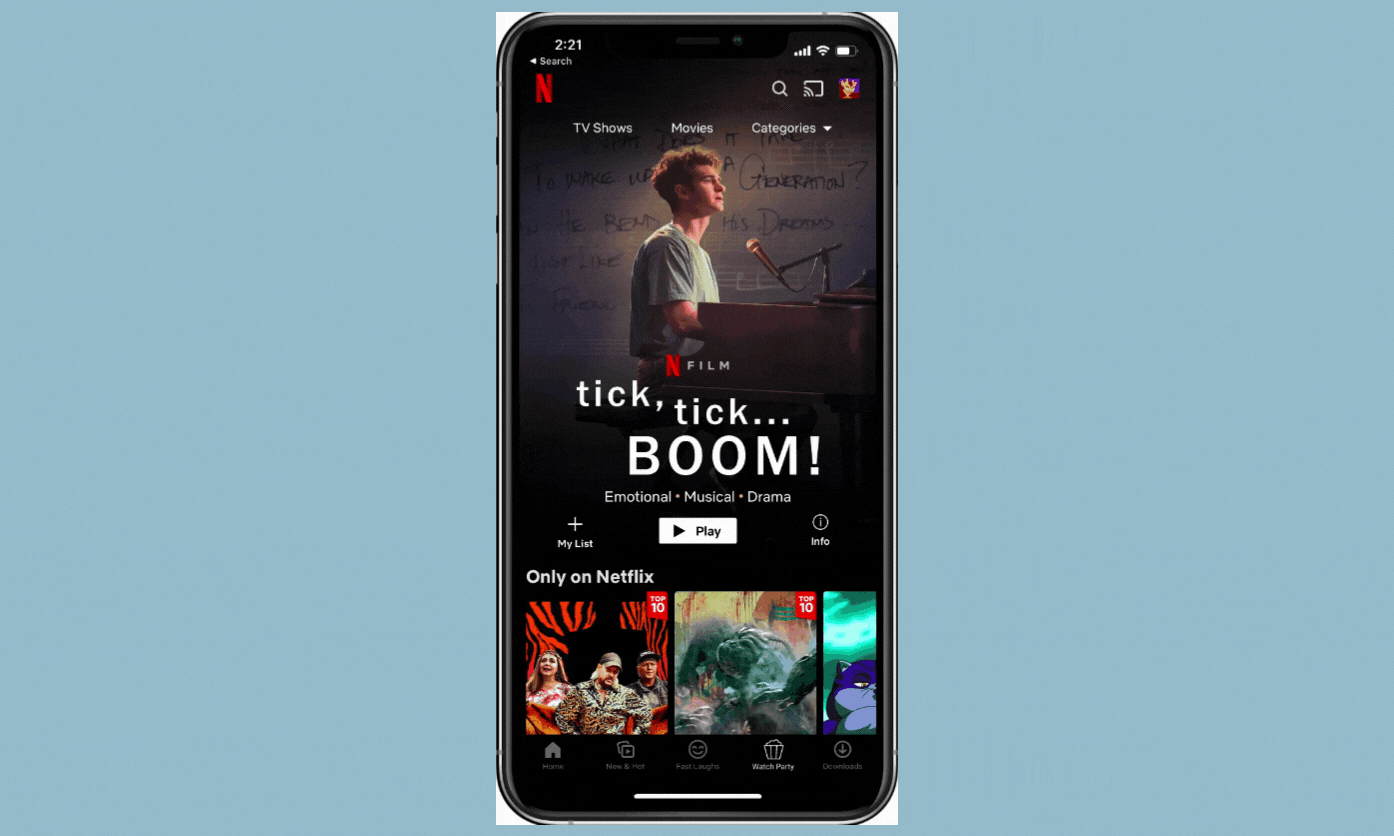
We built our chat room premise on a straightforward text scene

We tested our initial prototype on 7 users, which led to a number of minor but significant modifications
2/4 users were confused when being asked to play movie during the chat view mode
2/4 users kept saying "copy the link" instead, one of them want to copy & share it directly to the conversation but not sure how to
User could not find the help & unaware the text is click able



Final usability results


Our application not only eliminates the need for external applications, but also expands the range of user participation.
A ‘Netflix Neighborhood’?

However, two questions remained to be answered:
How to ensure accessibility? Help and icons
What form would the chat room take? And specifically, how would it allow for group movie searching?